Just as one can upload a graphics file of one format (say .eps) to an online conversion service and
have the service convert its format to some other format (say .png), and then download it, so we can
upload to Mathpix a PDF file (with math) or upload a snippet of one page or upload a graphic
file containing mathematics, and have the service convert it into appropriate LaTeX code for
downloading.
Note: Minimal services are available for free, but better services are for pay, either on a monthly or
yearly schedule.
Let's take a brief look at Mathpix. You begin by going to the Mathpix home page and signing up for an
account. Then you log in and to get this page (or the last page you had open):
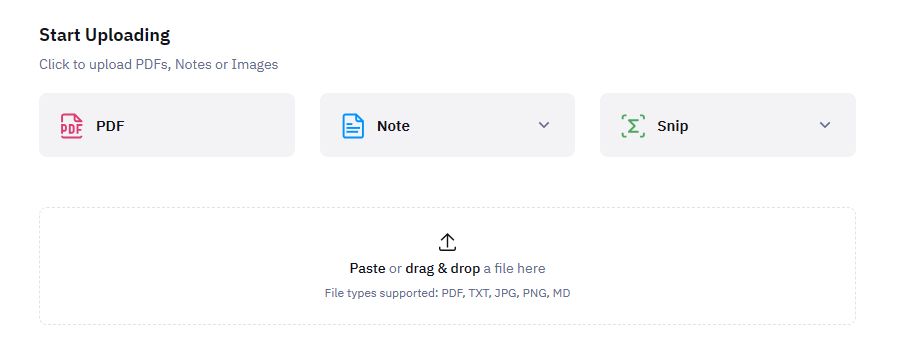
At this point you can either:
- upload a PDF file (drag-and-drop),
- upload a graphics file (drag-and-drop),
- upload a snippet of text (copy and paste).
Once you drag and drop a PDF file onto the website, it will convert some or all of it into primitive
LaTeX code, and then make it available for downloading.
From the test I have made, the service does a pretty good job of rendering the LaTeX, though
it does so in the simplest means possible. For instance, it rendered all displayed equations by
equation tags rather than by letting LaTeX auto label them. It also adds too many lines,
requiring a lot of empty-line removal. To make a list, it doesn't use the list macros, but
does it old school. But if you know some LaTeX, you can fix that.
You can drag and drop a graphic file of hand-written text and math onto the website, it will
convert some or all of it into primitive LaTeX code, and then make it available for downloading.
I tried it and it work pretty well, though the amount of LaTeX one can get out of it is quite
limited in the free version.
The graphic below shows a snippet of a graphic of a hand written math fragment, which was then
photographed and then made into a jpeg file. From there it was copied into the clipboard, and then
I pasted it to the open window:
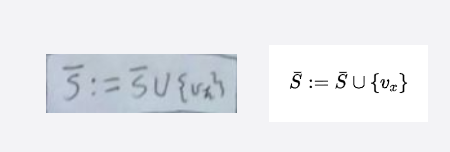
Then it automatically formulates what it thinks is the appropriate LaTeX code and displays the
rendered LaTeX, as you can see, and also displays the LateX code for it. You can find it at the
top or on the right-side panel. For the graphic uploaded, we get back the code snippet:
\bar{S}:=\bar{S} \cup\left\{v_x\right\}The following graphic shows what the right-panel looks like.
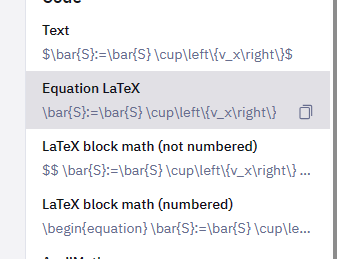
The following is a similar attempt to demonstrate what the program can and cannot do.
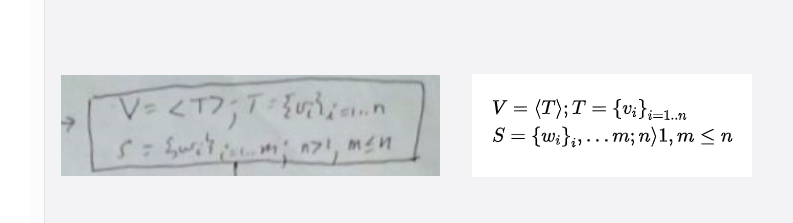
Too bad it wasn't able to render the enclosing box.
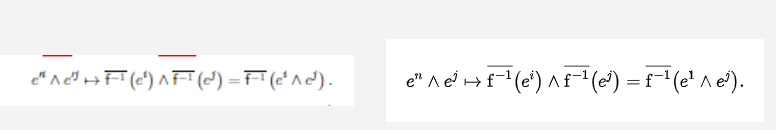
$e^n \wedge e^j \mapsto \overline{\mathrm{f}^{-1}}\left(e^i\right) \wedge \overline{\mathrm{f}^{-1}}