
For my purpose of presenting this series of webpages on LaTeX, I am defining as "prose" that part of the LaTeX document that is neither mathematics, nor tables, nor graphics.
Although LaTeX is superb for composing document with a lot of mathematics in them, it is also superb at composing documents with little or no math in them. Case in point is the essay below. There were no tables or arrays in it either. So, why not just use Word and use its spellchecher/grammarchecker as you go? Two main reasons: 1) I make a new essay by editing a previous essay, which is a great time saver. 2) MS Word cannot equal the ability of LaTeX to make beautifully paginated pages with superb right justification.

Let's start at the top and work our way down, just hitting the highlights. This document is in the article style, so the overall stylizing of the document is governed by its formatting rules. Now, I don't know if LaTeX has a macro for a right-justified intro quote, so I use the features I've been using since my Plain TeX days.
\hfill Some men see things as they are and ask, {\it Why?} Others dream \parThe '\hfill' command just shoves what's on the line to the extreme right, or right justifies it. The '\par' command forces a 'return' to the beginning of the next line. The text '{\it Why?}' causes the text 'Why?' to be printed in italics. By default, a period followed by a space in prose is treated as the end of a sentence and LaTeX gives a little more space between the period and the next printable character. I didn't mind this occurring in the text 'G. B. Shaw', but often this extra space does bother me, and in those cases, I just add a backslash after the period and that forces a single space. In the case of the byline, that would look like 'G.\ B.\ Shaw'.
\hfill things that never were and ask, {\it Why not?} \par
\hfill --- G. B. Shaw
A Positive Word About Plain TeX
LaTeX is a higher-level language built on top of Plain TeX. But I cut my teeth learning TeX on lower-level commands such as \vbox, \hbox, \phantom, \vphantom, \hphantom, \vskip, \hskip, \hfill, \raise, \raisebox, etc. These are still useful commands to know, whether one is inventing a macro or just tweaking something in or out of math mode. As time goes on, I learn more and more LaTeX ways of doing things and convert to them, and that's fine. But I doubt I will ever get the point that I stop using Plain TeX commands altogether. Although I doubt that I'd ever want to forsake LaTeX and only use Plain TeX, I'm glad that I know some of Plain TeX's lower-level commands.
For those new to TeX, start with LaTeX. Start with short documents and and then keep challenging yourself to bring into them ever more complicated structures. When you run into a font or formatting or compiling problem (an error message), check for a solution to it online. Probably the question you ask has already been asked and answered online.
One big reason to learn LaTeX, as opposed to Plain TeX, is that if you cooperate with others on docmuents, they will probably be using LaTeX. Furthermore, most publishing houses (for books or journal articles), I presume, would prefer LaTeX to Plain TeX. Anyway, that has been my personal experience. If you already know LaTeX, I wouldn't recommend anyone to abandon it for Plain TeX, though you might do well to learn some of the commands of Plain TeX, if for no other reason but to make you a better macro writer in LaTeX.
More right alignment of text lines:
\hfill There are three rules for writing a novel.\phantom{\hskip.3in.}\parThis produces the effect:
\hfill Unfortunately, no one knows\phantom{\hskip.3in.}\par
\hfill what they are.\phantom{\hskip.3in.}\par
\vskip.05in
\hfill --- W. Somerset Maugham
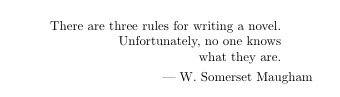
The \phantom{} command will make a horizontal space of the same length of whatever is inside its
brackets. In this case, I tried to use the \hskip command by itself, but that didn't work. The
purpose of this command was to effectively move the right margin to the left a distance of .3 inches.
A more 'elegant' way to change the margins in LaTeX is by \usepackage[]{geometry}.
Hyphens in LaTeX
There are basically three things you can do with printable hyphens: Use them one, two, or three at a time. When used singly, they're called hyphens and are used mostly to join hyphenated words together. When used doubly, they are used to indicate a range between two numbers, such as 'chapters 5--9'. (This prints as a single character, called an 'n' dash.) Used triply, they are typically used to break up a sentence with an afterthought or to interject text into the middle of a sentence. An example is 'My boss --- that is my then boss --- was as old as the hills.' (This prints as a single character, called an 'm' dash.)
One use of nonprintable hyphens (or better put, "discretionary" hyphens) is as follows. Say that your LaTeX doesn't know how to hyphenate a particular word, such as "sesquipedalianism". Now, LaTeX is actually very good at knowing how to appropriately hyphenate words, but it's not perfect and does at times need some user input to hyphenate some words. In the first paragraph, LaTeX encountered "sesquipedalianism" and it really didn't know what to do with it. But in the second paragraph, I used what I call 'discretionary hyphens', as such: ses\-qui\-pe\-da\-lian\-ism. (I could have use any hyphenation scheme I wanted, but this scheme was provided by the dictionary.) The following graphic shows us what happened.
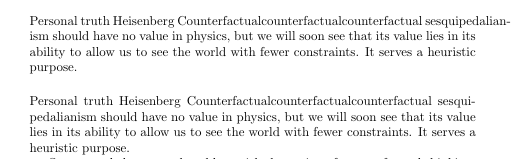
On the other hand, I could deal with the word "sesquipedalianism" by making a global fix for its hyphenation by using the following hyphenation command in the preamble"
\hyphenation{ses-qui-pe-da-lian-ism}The reason I didn't hyphenate this word globally is because it would have hyphenated even the first instance in the first paragraph which would have messed up the demonstration.
More on line breaks in LaTeX
Making Quotes in LaTeX
To quote text, you have the standard options of single or double quotes, but their implementation is nonstandard. For a single quotes around the text "special structures", use `special structures'. The quote on the right is standard, but the one on the left is a 'reverse quote' (`). To do a double quote, use two reverse quotes on the left and a single double quote on the right, such as ``special structures". [Failure to do your quotes in LaTeX as recommended here will reveal you as a LaTeX beginner! I get it, though. The newcomer to LaTeX is usually so excited to learn how to make their mathematics look good in LaTeX, that they have little patience to learn how to make the prose as pretty as the math. That's one reason I made this webpage.]
A word of warning when using a copy-and-paste operation over a large amount of text containing quotes: Make sure to convert all the left quotes properly. This also applies when converting a nonTeX file to a LaTeX file.
The last feature to highlight on this page is the use of footnoting. In LaTeX footnote are easy to make and they are automatically numbered consecutively. The command that produced the footnote at the bottom of the page was:
...thinking will be.\footnote{The \subjunctive\ mood indicates unreality in some sense, such as, What if you didn't leave them on the table?}
Making Lists in LaTex
The graphic below shows us two ways to make lists. The first is the Plain TeX way to do it (which still works), and the second is the LaTeX way to do it.
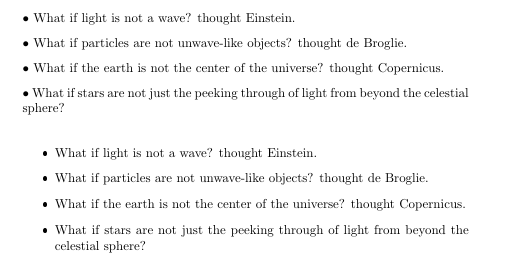
\no $\bullet$ What if light is not a wave? thought Einstein.
\vskip.1in
\no $\bullet$ What if particles are not unwave-like \objects? thought de Broglie.
\vskip.1in
\no $\bullet$ What if the earth is not the center of the universe? thought Copernicus.
\vskip.1in
\no $\bullet$ What if stars are not just the peeking through of light from beyond the celestial sphere?
\begin{itemize}
\item What if light is not a wave? thought Einstein.
\item What if particles are not unwave-like \objects? thought de Broglie.
\item What if the earth is not the center of the universe? thought Copernicus.
\item What if stars are not just the peeking through of light from beyond the celestial sphere?
\end{itemize}
I intend to take up the matter of making lists, arrays, and tables elsewhere in greater detail.
Offset Printing
There are specific commands in LaTeX to reset the margins of a page, but when precision isn't needed, the quote command works just fine. The following output was made by the code following it, using nested quote environments.
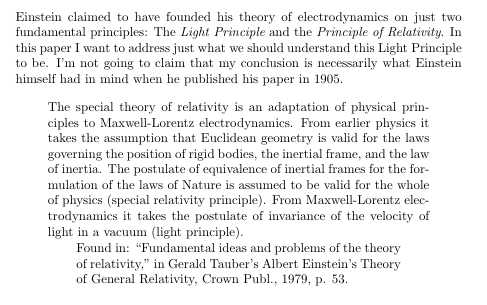
\begin{quote} The special theory of relativity is an adaptation of
physical principles to Maxwell-Lorentz electrodynamics.
From earlier physics it takes the assumption that Euclidean
geometry is valid for the laws governing the position of
rigid bodies, the inertial frame, and the law of inertia.
The postulate of equivalence of inertial frames for the
formulation of the laws of Nature is assumed to be valid
for the whole of physics (special relativity principle).
From Maxwell-Lorentz electrodynamics it takes the postulate
of invariance of the velocity of light in a vacuum (light principle).
\begin{quote}\vskip-.1in
Found in: ``Fundamental ideas and problems of the theory of
relativity," in Gerald Tauber's Albert Einstein's Theory of
General Relativity, Crown Publ., 1979, p. 53.
\end{quote}
\end{quote} \newpage
Various Line and Pagination Commands
\newline, \newpage, \par, \verbatim, etc